Based on my conversations, here are some common workarounds children use in their attempts to bypass Apple’s Screen Time restrictions:
Changing the time zone. Setting the device to an earlier time zone can fool Downtime, the Screen Time function that prevents users from accessing a device’s apps after a preset time. Apple was supposed to have fixed this in iOS 15, but the trick sometimes still works on iPhones and iPads.
I tested it out on my daughter’s iPad Pro, which was running the slightly older iPadOS 15.5. I scheduled downtime to begin at 8:25 a.m. Pacific. At that time, all the apps went gray and I couldn’t open them. But when I changed the device’s time zone to Honolulu’s, three hours behind me in California—bingo!—I was able to open any app.
I updated the tablet to the latest version of iPadOS, 15.6.1, and the time-zone hack no longer worked.
Chris McKenna, founder of internet-safety company Protect Young Eyes, has been informing Apple of Screen Time hacks for years. When he scheduled downtime on his up-to-date iPhone and then changed the time zone to an earlier one, he was still able to access all his apps. (This might be because he is the admin for his Family Sharing group.)
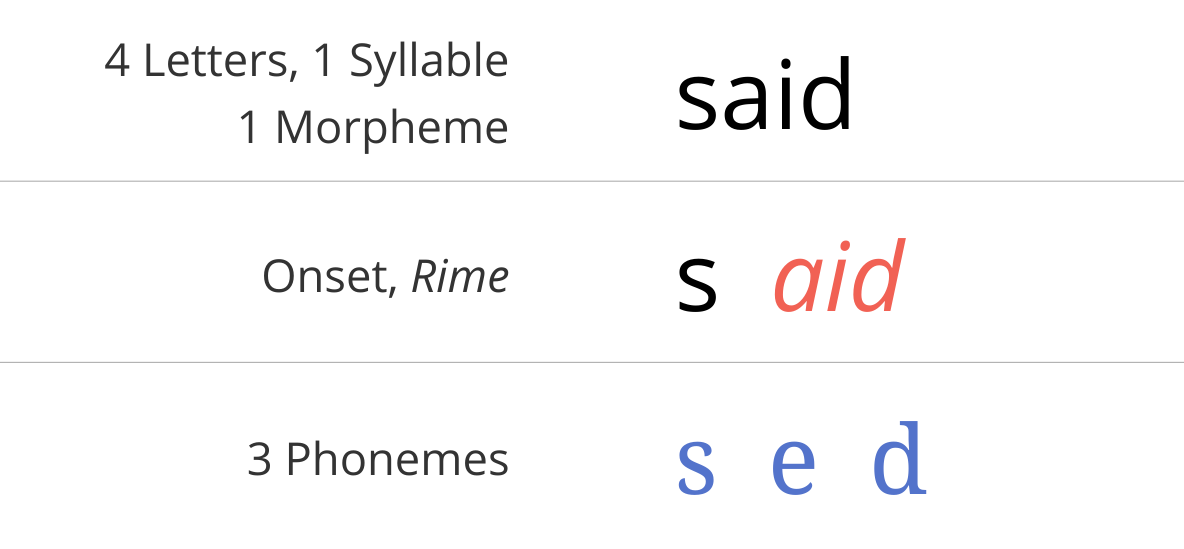
e = get, head
Dive into said